Today, we will explore the use of Flowlife TENS and how you can easily get started with this exciting technology for pain relief. If you're looking for a non-invasive way to treat pain, Flowlife TENS could be the perfect tool for you. Just follow our simple steps below to begin your journey towards a more pain-free life.
Step 1: Download the Flowlife TENS App
First and foremost, you need to download the Flowlife TENS app to your mobile device. You can find it in the App Store for iOS devices or the Google Play Store for Android devices. Simply search for "Flowlife TENS" and install the app on your phone or tablet.
Step 2: Activate Bluetooth and Start the Device
Once the app is installed, it's time to activate Bluetooth on your mobile device. You can do this by going to the settings on your phone or tablet and locating the Bluetooth option. Make sure it is turned on.
Now, it's time to start your Flowlife TENS device. Hold down the power button in the middle of the control unit until it turns on. You will notice that the device is ready for connection when the LED lights start blinking.
Step 3: Device Connection and Pad Application
Remove the protective plastic from the self-adhesive pads. Place them on the part of your body where you want to perform the TENS treatment. It can be areas affected by pain or discomfort.
Connect the control unit to the electrodes either directly or using the connection cable. Ensure that the electrodes are securely attached and correctly connected to the control unit.
Step 4: Pair the Devices and Select a Program
Now, it's time to pair the devices. Launch the Flowlife TENS app on your mobile device and select the "Connect to Flowlife TENS" option. Follow the instructions in the app to pair the devices. Once they are successfully connected, you are ready to go!
In the app, you can now choose the desired program for your treatment. There are various preset programs that can help relieve pain and promote relaxation. Remember to always start with a low intensity level and gradually increase it if it feels comfortable for you.
Congratulations! You have now gotten started with Flowlife TENS and are ready to explore the benefits of this pain relief method.